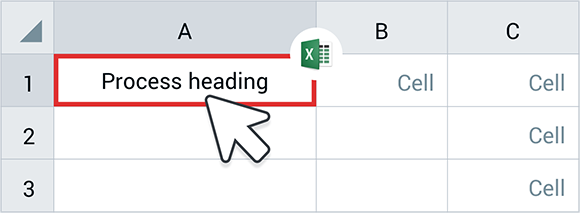Unlimited Access · 24/7 Response · Free templating
Above and beyond applications boundaries
Our job at ClickLearn is to keep you current on your documentation and training on all the systems within your enterprise.
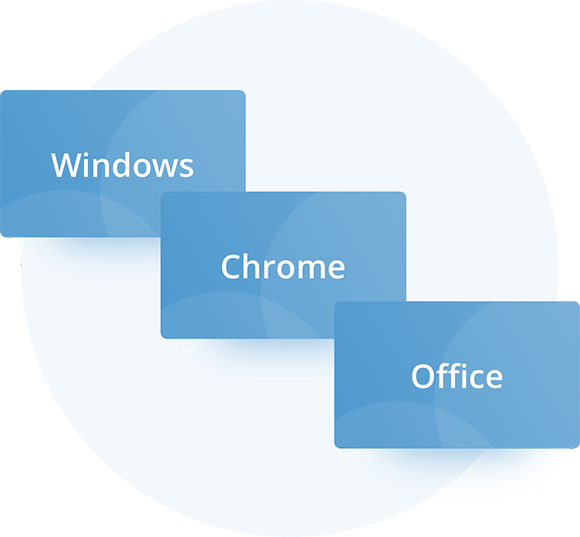
Stay on top with ClickLearn
ClickLearn delivers a number of generic connectors to ensure full coverage for your software application. Whether your applications are cloud-based, on-premise, windows clients or web applications ClickLearn will have a solution to your on-boarding and documentation needs. Results can vary depending on how well the application at hand is programmed and setup. However, in 90 % of the cases we do find a solution to make ClickLearn work on your applications.

Can’t find your business system on our list of supported products?
Our Customer care is available to help customers getting the most out of ClickLearn on their applications suite. Our services include training and re-training, certification, upgrades, support, intergration services and consultancy on getting you started on your applications. In short sesssions, we will assist you in identify quirks in your applications and provide work-arounds for getting the optimum training results. All our services are free for all customers of ClickLearn.
ClickLearn Windows Connector
The generic Windows connector covers 90 % of all Windows applications. It will follow you through your process, when your recording session takes you outside of the supported ClickLearn business systems.
We offer full support for our Windows connector and our Customer Care team is ready engage with you in identifying how ClickLearn can support your Windows-based applications.
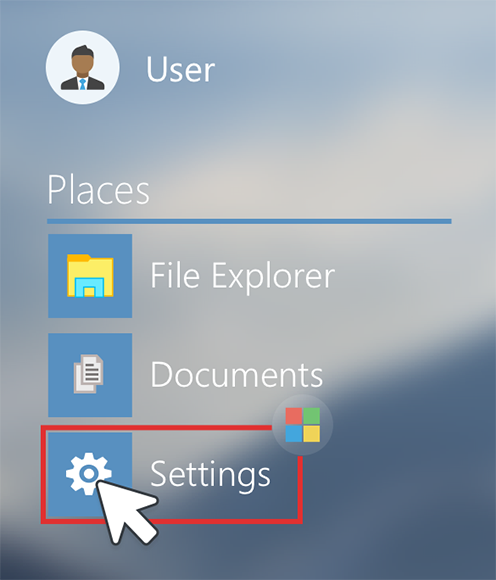
ClickLearn Web Connector
The generic web connector covers 90 % of all web-based applications. Whether they are in the cloud, on-premise, standard applications or custom-built applications. It will follow you through your process, when your recording session takes you outside of the supported ClickLearn business systems.
We offer full support for our web connector and our Customer Care team is ready to assist you in documenting your vital processes within your web-based applications.

ClickLearn Office Connector
The Microsoft Office connector will support recording in to Microsoft Excel, Microsoft Outlook and any other Microsoft Office-based application. It will seamlessly follow you through your recording processes and deliver high-quality documentation on all Office-platforms from Microsoft Office 2000 and up to Office/365.